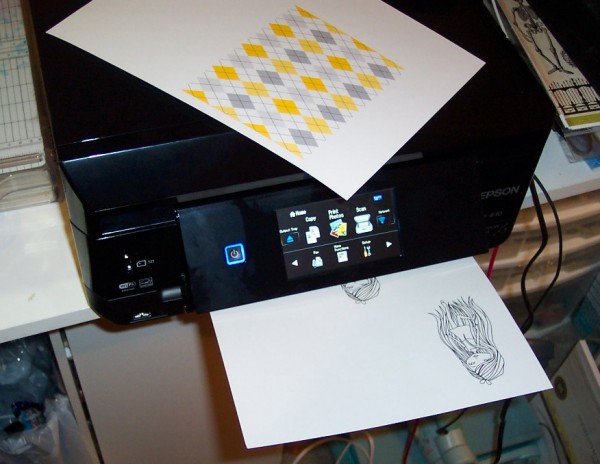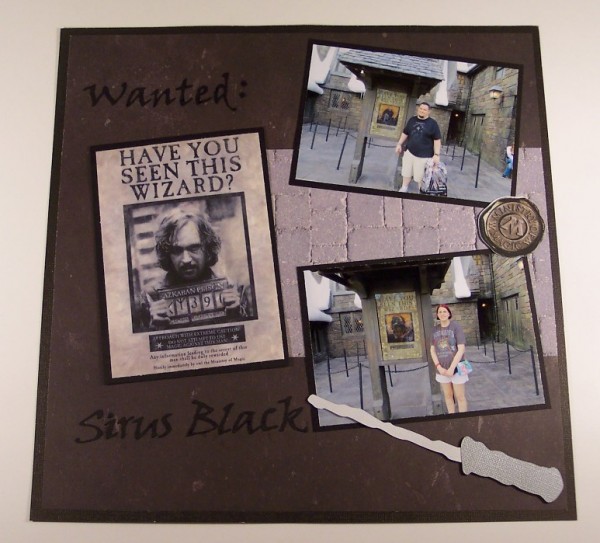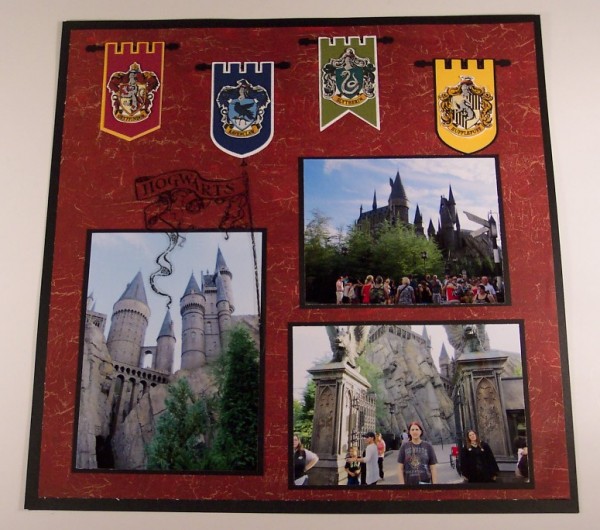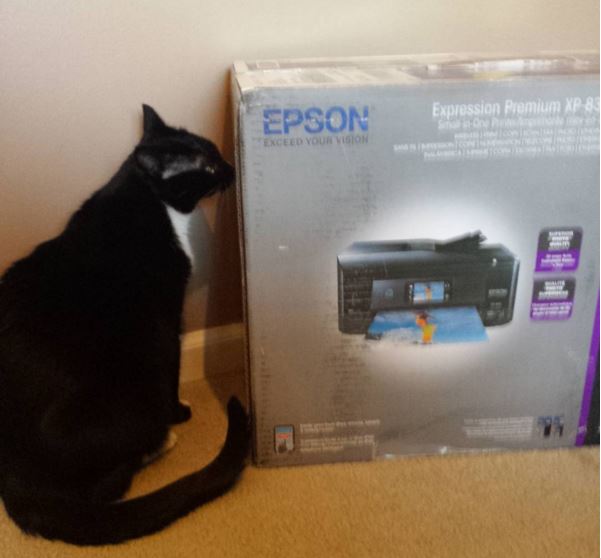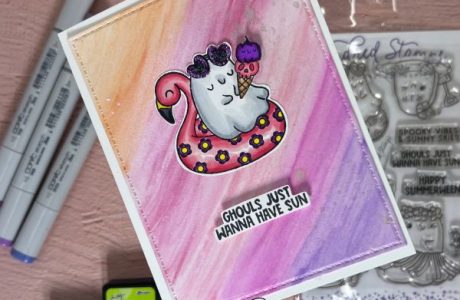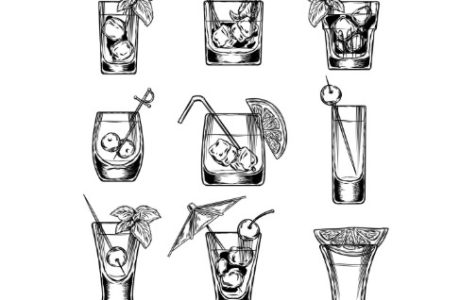As a paper crafter I find I frequently use my printer for lots of different projects, like printing photos and digital stamps, playing with cool fonts for card sentiments, using print and cut images along with my electronic die cutting machine, making custom stickers and lots more. So I was really excited to review the Epson XP-830 Small in One printer and have to say I’m finding it a perfect printer for paper crafting! Like many of you I’ve got a limited work area and a smaller printer is just what I need, measuring around 14″ x 14″ the XP-830 doesn’t take up too much room on my tiny, crowed (and messy! :)) work space. The printer was quick and easy to set up. It can print, copy, scan and fax directly from the control panel. I love that it’s wireless and I can use my laptop, computer or even my tablet or smartphone to print from. The Small in One is made for great photo quality, you can even use a memory card, USB flash drive or external hard drive to print your photos from. It prints perfectly on many different types of photo and specialty papers up to 8 1/2″ x 11″ in size and even DVD’s.
I’ve got some projects to share with you that I made using the Small in One starting with this sweet card. I used the printer with a 65 lb. cardstock to print a cute digital stamp image of a girl with black ink and was overjoyed to find that my alcohol markers I colored her with did not smear the ink! I also used the printer for the background paper, the colors are terrific, it looks like store bought pattern paper! I also shrunk the pattern and printed it for the girls dress.
I then made this adorable Mermaid treat holder with a pre-colored printable design, again using 65 lb. cardstock. The colors are so pretty and did not bleed or smudge when I added some Wink of Stella glitter pen to the mermaids tail.
Next I wanted to try printing some photos. My husband and I took a trip to Orlando and went to the Wizarding World of Harry Potter at Universal Studios (I’m a huge Potter fan and can’t say enough about how awesome this place is!!) so I made a couple of scrapbook pages using my new printer. All photos were printed on the XP-830 using Epson Premium Glossy Photo Paper. On the first page the image of the Sirius “Wanted” poster was printed on cardstock and well as the cobblestone pattern paper, the seal was printed on white sticker paper. For the second page I printed the Hogwarts House logos on white sticker paper and the banner flag was printed on clear sticker paper. I was so happy to find all the images printed clearly with no smearing , even on the slick sticker paper. The photo quality is excellent, vivid, bold and clear.
I hope you’ve enjoyed checking out some of my projects and reading about the features on the Epson XP-830. If you’re a crafter looking for a new printer I highly recommend checking this one out! You can find more info over on the Epson site.
(All digital images, stamps and papers are from Silhouette. Oh and I have to include this cute picture of my cat checking out the box after the Fed-Ex guy dropped it off)
-Heather