First off let me start by saying for the last two years my favorite paper crafting tool has been my Silhouette SD. I was one of those stampers that wanted to try an electronic die cutting machine but wasn’t sure how much I’d really use it. I was pleasantly surprised to find I use it ALL the time! If I don’t have a certain stamp to complete a project chances are I’ll be able to easily find the perfect die cut shape instead. I love combining my stamps with my die cuts, it really expands my repertoire, so to speak. 🙂 And now I’ve got a new fave tool…….the Silhouette Portrait!
 The Portrait is similar to the newer silhouette Cameo in all that it does but it’s got a smaller cutting width of 8″ instead of the 12″ on the Cameo. It’s also lighter weight, so it’s very portable. As someone who primarily makes cards this smaller size works perfectly for me.
The Portrait is similar to the newer silhouette Cameo in all that it does but it’s got a smaller cutting width of 8″ instead of the 12″ on the Cameo. It’s also lighter weight, so it’s very portable. As someone who primarily makes cards this smaller size works perfectly for me.
The Portrait comes with the Silhouette Studio software that works along with your computer, (just connect the Portrait into your USB port) it’s easy to download and if you’re like me and already have the software from a previous machine there’s no need to download it again. When I plugged in the new machine it automatically downloaded the exclusive shapes that come with the Portrait. Shapes are purchased and downloaded instantly on-line at the Silhouette store (instant gratification) and there are 1,000’s to choose from, new shapes every week and even a free shape each week too! It’s easy with the program to change sizes, delete certain parts of a design, it cuts true type fonts that you already own and if you’re really creative you can even design your own shapes. Like any new program or tool it does take some time to figure out all the ins and outs and what it can do, I think there are still features I haven’t used yet. But the basics are super simple to get down quickly.
This machine will cut many weights of paper, from light weight pattern paper, heavy textured cardstock and even specially mediums like vinyl, fabric, heat transfer material, magnet paper, transparencies and more. It also does print and cut, print your shapes on your printer with registration marks and then the Silhouette knows where to cut and it will cut out your printed shape for you. Or put it the Silhouette pens and it will draw instead of cut.
It’s even better than before. I found the new Portrait machine seemed to cut thicker materials even easier than my SD did, I didn’t need to do a double cut on thick textured cardstock. I LOVE the new mats, they are much stickier and hold the paper better than the previous mats did. I tried using several small scraps of paper on the mat at the same time and there was no slipping. It’s also quieter when it cuts. And I love the new blade design, no more changing caps when you’re cutting different material thickness, just ratchet the knob on the blade, so much easier!
For my projects I made the adorable owl bag using many different thickness of paper, all cut beautifully.
My Steampunk inspired card used the hot air balloon design that is exclusive to the Portrait.
And lastly I used some of the yummy silhouette gold vinyl to make a cool Harry Potter Golden Snitch decal for my laptop.
A great big thanks to Silhouette for letting me try out this amazing machine, I now have a favorite new “go to” tool! For more info be sure to check out the Silhouette website and blog.
-Heather
Looking for more fonts? Check these out at Fontbundles.com




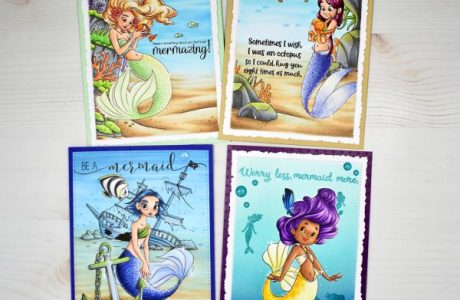
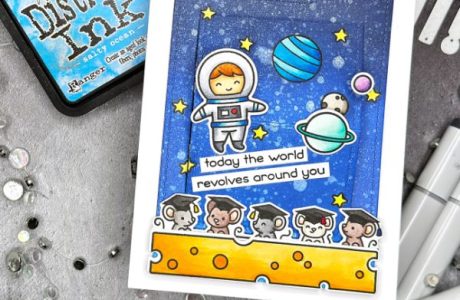


Sounds like I need to watch for this machine to go on sale. I use my Cameo all the time and we travel with our RV a lot. This would be perfect to go with me for when I have a card to make while away.
can’t wait to get my Portrait. No more having to buy separate dies either.
Great one Silhouette America
From a Kiwi (New Zealand card maker)
Hey, I just got the Portrait and I’m having a hard time liking the way it cuts. It doesn’t seem to do 90 degree corners very well. My paper is getting torn/bent. Am I doing something wrong? I’m really sad since I was so excited for it. Any help is appreciated…
-Katy
Hi Katy,
First try slowing down the speed of your cut, try maybe a 3. Sometimes detailed cuts can tear the paper if it’s going too fast. Also check your thickness setting, if it’s a really thick or really thin paper those can both tear easily if it’s not on the right paper thickness setting.
Hope that helps!
-Heather
Hello I have recently bought a Portrait and am really struggling to get the hang. I put card through and change all the settings to appropriate ones but it doesn’t cut right through. Can someone please help me??
Isla
Sounds like you need to increase your blade setting, sometime the suggest setting isn’t quite enough. Thicker cardstocks (like textured Bazzil) can need a deeper cut. Also try clicking the “double cut” button, this will have the machine cut the image twice, which can catch any places it might have missed.
Also try thinner papers, like pattern paper see if those work.
One last thing to try is to make sure your blade is facing in the correct direction inside the blade housing, if it’s turned it won’t make a proper cut.
If none of these suggestions help and you’ve never gotten a good cut with your machine you might want to contact Silhouette directly, there might be an issue with your machine or maybe they’ll have other suggestions for you to try.
HTH
-Heather
Would love to have a Portrait to try. It would be something new for me
but learning would be fun.
Sweet! This sounds like exactly what I need! Your review is excellent! I love the idea of having the ability to print and cut! So cool!
Kindest regards,
Jennifer
Wow, sounds like a great product. I’d love to use it for the card making, but also the tattoo papers and fabric papers. Coolie moolie!
Love your site!
Cynthia
This is great something I could use for jewelry making, sewing and so much more.
I’ve been looking at other die cut machines and haven’t found what I’m looking for. This is something I need to take a serious look at.
Jeanie
Sign me up!
What a great review. I have resisted the computer assisted machines since day one, but with your comments, and honest pluses and minor inuses, it looks like I will be seeking one shortly.
wow I would like to have it sound great
Sounds very tempting.
Would like to try this machine, seems very creative and interesting.
Honestly, I think it would help me do so much more when I’m making cards. I can’t even cut a straight line so imagine what I’m like when it comes to intricate cutting so I’d really love one of these. Thanks.
This is just what I need! Will watch for a good sale.
Wow! What a great giveaway. I’ve been drooling over the Silhouette, but can’t justify the cost with all my other ‘toys’!
I have a Cricut and wonder how this machine compares to it. Would love to find out!
Sounds like something else I need.
this would definitely inspire me to get back in the basement, find my crafting stuff and get back to work! I keep thinking about it longingly!
Oh my stars! What a perfect solution for birthday cards, all sorts of crafts, and the betterment of life in general! I sat for an hour, mouth hanging open, looking at all the types of materials you can cut and the huge library of images!
I would love to try one out. Have seen them on internet and have been very interested in them.Would come in handy with some of the crafts I do .I do a lot of sewing, clay work and a lot of other things.I am just a crafter of all kinds.LOL Have made my own greeting cards from time to time.
This sounds like a really cool tool to have for cardmaking. I can see a lot of other uses, too, such as decorating for parties. Thanks for the giveaway.
Would love to win this to try it. I have never tried one. Looks exciting.
What a great tool! My cards would look so much better if I was lucky enough to win and use this great invention. Thanks for the giveaway.
Have too, have too, have too have one! Awesome!
wow, this is a great tool! Would like to try this out! Awesome!
I would love to have this machine. Awesome give away. Thanks.
Awesome! Have more fun yipee! Thanks for having the giveaway.
This sounds like a wonderful tool for many uses. Thought I’d like the Cricut, but I’m not willing to invest in one. This sounds better!
I would love one of these to cut fabric appliques!
yeah! just what i need.
think this has so many uses
Would love to try the Portrait…sounds like it’s wonderful.
I would love to try one of these for all my scrapbooking and cardmaking projects. Love the fact that you can just download a design.
Hi, I am Nana to 13 wonderful grandchildren , who love to try new things. This would be perfect for us to use to make crafts. It would also be a great addition to my craft and sewing room. We could have such great fun. Thanks, it sounds so perfect.
I would love this machine.
Would be perfect for my themed birthday parties!
The Portrait would help with all of the cards I make. What a wonderful addition it would be.
Love it… WOWWWWW…. Think of all the endless possibilities!!!
THe hours of FUN I can have with this. On my WISH LIST!!
I would love to have one of these. My sister works at a special needs school and always wants me to make crafts for the school. One of these machines would be perfect.
Thank you for the review. I am really interested in owning one. I first think of applique cuts and I’m inspired.
I would love to own one of these. Thanks for the opportunity to win one.
Sounds like a whole lot of fun! I think I need one of these.
I just bought a slice. This sounds like it does so much more. Thanks for a chance to win such a wonderful gift.
What a great prize, thank you for the opportunity to win it!
Thank you for the chance to win the Portrait. I would love to have one to do crafts and scrapbooking.
Pretty please count me in for this amazing giveaway! Thanks!
Angi Mullis dj2isme@aol.com