First off let me start by saying for the last two years my favorite paper crafting tool has been my Silhouette SD. I was one of those stampers that wanted to try an electronic die cutting machine but wasn’t sure how much I’d really use it. I was pleasantly surprised to find I use it ALL the time! If I don’t have a certain stamp to complete a project chances are I’ll be able to easily find the perfect die cut shape instead. I love combining my stamps with my die cuts, it really expands my repertoire, so to speak. 🙂 And now I’ve got a new fave tool…….the Silhouette Portrait!
 The Portrait is similar to the newer silhouette Cameo in all that it does but it’s got a smaller cutting width of 8″ instead of the 12″ on the Cameo. It’s also lighter weight, so it’s very portable. As someone who primarily makes cards this smaller size works perfectly for me.
The Portrait is similar to the newer silhouette Cameo in all that it does but it’s got a smaller cutting width of 8″ instead of the 12″ on the Cameo. It’s also lighter weight, so it’s very portable. As someone who primarily makes cards this smaller size works perfectly for me.
The Portrait comes with the Silhouette Studio software that works along with your computer, (just connect the Portrait into your USB port) it’s easy to download and if you’re like me and already have the software from a previous machine there’s no need to download it again. When I plugged in the new machine it automatically downloaded the exclusive shapes that come with the Portrait. Shapes are purchased and downloaded instantly on-line at the Silhouette store (instant gratification) and there are 1,000’s to choose from, new shapes every week and even a free shape each week too! It’s easy with the program to change sizes, delete certain parts of a design, it cuts true type fonts that you already own and if you’re really creative you can even design your own shapes. Like any new program or tool it does take some time to figure out all the ins and outs and what it can do, I think there are still features I haven’t used yet. But the basics are super simple to get down quickly.
This machine will cut many weights of paper, from light weight pattern paper, heavy textured cardstock and even specially mediums like vinyl, fabric, heat transfer material, magnet paper, transparencies and more. It also does print and cut, print your shapes on your printer with registration marks and then the Silhouette knows where to cut and it will cut out your printed shape for you. Or put it the Silhouette pens and it will draw instead of cut.
It’s even better than before. I found the new Portrait machine seemed to cut thicker materials even easier than my SD did, I didn’t need to do a double cut on thick textured cardstock. I LOVE the new mats, they are much stickier and hold the paper better than the previous mats did. I tried using several small scraps of paper on the mat at the same time and there was no slipping. It’s also quieter when it cuts. And I love the new blade design, no more changing caps when you’re cutting different material thickness, just ratchet the knob on the blade, so much easier!
For my projects I made the adorable owl bag using many different thickness of paper, all cut beautifully.
My Steampunk inspired card used the hot air balloon design that is exclusive to the Portrait.
And lastly I used some of the yummy silhouette gold vinyl to make a cool Harry Potter Golden Snitch decal for my laptop.
A great big thanks to Silhouette for letting me try out this amazing machine, I now have a favorite new “go to” tool! For more info be sure to check out the Silhouette website and blog.
-Heather
Looking for more fonts? Check these out at Fontbundles.com



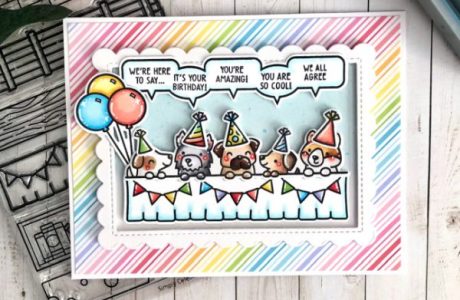

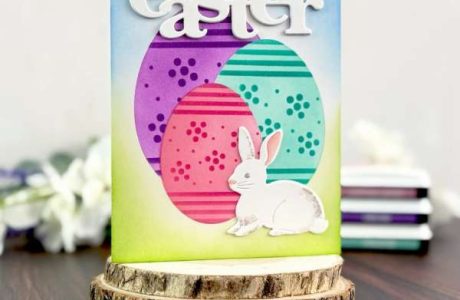


Would LOVE to win this. I make cards along with friends. Thanks
Just what I need and would love to have!
This is a great giveaway! I would put this to good use if I win it.
I teach elementary school students how to quilt, and this would be an amazing addition to the fabric selections they are given: I could cut shapes from fabric to accent the mini quilts they get to keep! Thanks for the chance to win!
Thanks for the great review. I find my interest level growing. Thanks for the chance to win one!
This looks great!! Thanks for the chance to try it out:)
If I could win one thing in my lifetime and never win again, this would be that one thing. I would LOVE to have this. I don’t ask for much and I am not getting any younger here!!!
this would be great cutting would make things easer for i make a lot of ouilts it would be great to cut the patterns thank u
This would really be fun to use and to make things.
Your OWL is too cute! I want one of these machines if I can make such adorable pieces with it. If I can get my hands on one I now know where to look for great ideas….your posts, LOL!
I got the Portrait also but still waiting for it. I would like to ask what solid card stocks work best for this? Thank you.
Marie- I find I get the best results from medium to heavy weight cardstocks, thinner (less expensive) tend to tear easily. Just adjust your blase depth for thicker cardstocks (or textured, like Bazzil) and you can also use the “double cut” feature for really thick papers. I also found that some white core cardstocks don’t work as well as solid core.
Hope that helps.
Heather
Hi, In a comment above someone mentioned about making sure the blade was facing in the right direction for better cutting… I think I may be doing this wrong as the 1st cut my machine makes bunches up the paper… Currently I have the line on the cutting blade housing facing towards me, is that right?