The folks at Cricut have now made it even quicker and easier to get started die cutting by introducing the Cricut Mini.
What is it: The Cricut Mini is a personal electronic die cutting machine, using the machine along with the Cricut Craftroom on-line design program you can die cut shapes from cardstock, pattern paper, chipboard and vinyl (up to 8 1/2″ x 12″) for all your paper crafting and home décor needs.
Features: This machine is smaller, lightweight and portable, perfect for those with not a lot of workspace and also for crafting on the go. It’s made to work with your computer and the Cricut Craftroom program, a free on-line design software. You have access on-line to over 500 free designs or you can buy loads of new designs that are exclusive to Cricut Craftroom. And of course you can also use your Cricut Cartridges with the program. The Cricut Craftroom software has lots of great features, it’s simple to change images sizes, weld images together, type in any word you want with fonts, stretch and pull images and you can put all your items on the screen at the same time to see how everything will look together before you cut. But I think the best feature is the price, it’s a retail price of only $129.99! If you’ve been considering buying a digital die cutting machine this is an affordable way to get started.
My Experience: I found the machine really easy to set up, there is a simple to follow step by step instruction booklet that comes with the machine. Once it’s out of the box you need to put in the blade and plug it in, put some paper on the sticky mat and load it into the machine. Downloading the Cricut Craftroom software onto your computer comes next, it’s an easy to load program, just follow the prompts. Then once it’s installed you plug the Cricut Mini into your computer and your ready to start creating.
My Projects: When you first get started there is a cute free Thank You card design. I thought that was the perfect place to start. I cut the mat twice with the words and two flowers, it was so easy to make one of the flowers slightly bigger for layering. I used the yellow and gray paper that comes with the machine. Easy peasy, a quick cute card in no time!
Next I wanted to try some of the exclusive Cricut Craftroom designs and so I bought the Moveable Monsters set, once I checked out and paid with my credit card the images were right there in the software ready for me to use. I love instant gratification! I cut and assembled the Bride of Frankenstein and also used one of the free basic shapes that looked a bit like a tombstone, I was able to stretch it a bit taller and typed in R I P from the free font available.
Then I want to try one of my Cricut Cartrides. I put the Create a Critter cartridge in the machine, found it listed in the program, it detected it and I was ready to go. I used the owl, branch, words and bubble from the cartridge for my last card, so cute! The great thing was I only had scraps of the papers I used but I was able to layout my images on the virtual mat in the program, seeing exactly where everything would cut so I could lay my papers in the same spot on the real mat and it worked perfectly. I love being able to use up all those scraps!
Tips: A couple of helpful tips… I highly recommend getting a Cricut Spatula, it makes lifting the die cuts off the mat so much easier. And have on hand a good glue stick for adhering your images together. I personally like UHU but any good strong glue stick will work.
I hope you enjoyed hearing about the Cricut Mini and checking out my projects. You can find more information and project ideas by visiting the Cricut Mini section at Cricut’s website.
Be sure to check back here in a few days we just might be having a GIVE AWAY!! *hint hint*
-Heather







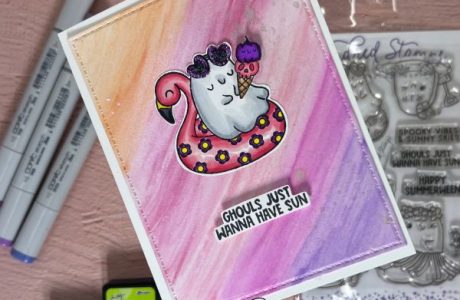

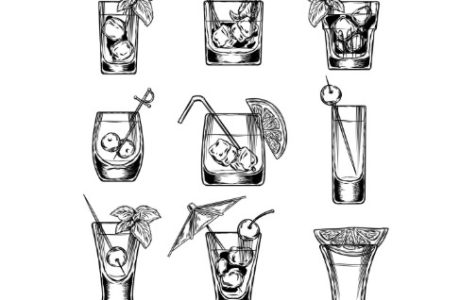
I would love to win this. I’ve been wanting one for a good while now.